SHADOW TEXT
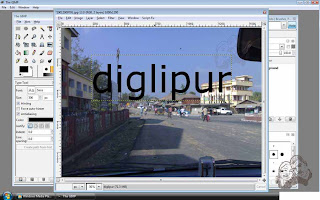
1.Open GIMPshop(
2.On left side menu list click OPEN menu> select a picture of your choice from your PC
3.On the side icons click T (text)> type the word you want(Diglipur here in this example)
4.Select FILTER from the top menu >shadows>xach-effect>oK see the result, experiment yourself.
5.Try all the menus...learning yourself is the easiest and perfect way to learn.
6.If you need any tip on any photo editing on photoshop or GIMP ask me(in the comment box)...i promise to give you the answer.


1 comment:
Great article and thanks for your work. You made an article that is interesting.
clipping path service|Photo Retouching services|Vector Tracing
Post a Comment