Saturday, December 23, 2023
Tuesday, February 28, 2023
WAYS TO ALTER AN IMAGE DIGITALLY
There are several ways to alter an image digitally. Here are some common methods:
Cropping: Cropping involves cutting off a part of the image to change its composition or focus on a specific subject. It can be done using photo editing software or smartphone apps.
Resizing: Resizing an image involves changing its dimensions, either to make it larger or smaller. This can be useful for adjusting the image to fit a specific screen or to reduce its file size.
Adjusting Brightness and Contrast: Adjusting the brightness and contrast of an image can make it look brighter, darker, or more vivid. This can be done using software tools like Photoshop or Lightroom.
Color Correction: Color correction involves adjusting the colors in an image to make them more accurate or visually appealing. This can be done using software tools like Photoshop or Lightroom.
Applying Filters: Applying filters involves adding visual effects to an image to alter its appearance. Filters can be used to create a specific mood or style.
Removing Objects: Removing unwanted objects or blemishes from an image can be done using software tools like the clone stamp or healing brush.
Adding Text or Graphics: Adding text or graphics to an image can be useful for creating memes, posters, or social media graphics.
Overall, there are many ways to alter an image digitally, and the specific method used will depend on the desired outcome and the software or tools available.
Tuesday, March 7, 2017
Monday, August 10, 2015
Tuesday, August 5, 2014
Friday, March 14, 2014
Saturday, October 19, 2013
Sunday, October 13, 2013
Wednesday, January 23, 2013
Wednesday, December 26, 2012
Monday, December 17, 2012
Monday, July 4, 2011
Saturday, December 18, 2010
Thursday, September 2, 2010
Saturday, May 8, 2010
Friday, May 7, 2010
Saturday, January 2, 2010
Wednesday, December 16, 2009
Monday, November 9, 2009
Friday, September 25, 2009
Saturday, August 8, 2009
Friday, July 31, 2009
Saturday, July 11, 2009
GIMPshop Tutorial-01(Text Shade)
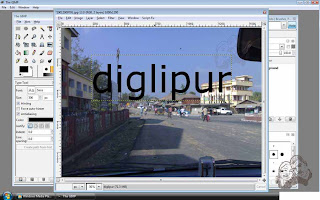

.jpg)
.jpg)














































